Installing and Uninstalling Logi Report Server v18.1
Logi Report Server can run on Windows, UNIX, and Linux platforms. This topic describes how to install Server on different platforms using different methods.
The Server installer requires that you choose a Java Development Kit (JDK) to complete the installation. You can use these JDKs: Oracle JDK 8, 9, 11, and 12 and 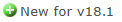 OpenJDK 8, 11, 12, 13, and 14. Contact Logi Analytics Support at support@logianalytics.com for help if you have problems when using any other JDKs.
OpenJDK 8, 11, 12, 13, and 14. Contact Logi Analytics Support at support@logianalytics.com for help if you have problems when using any other JDKs.
Select the following links to view the topics:
- Checklist for an Install or Upgrade of Logi Report
- Logi Report Licenses
- Supported Report Databases
- Installing Server Using the Installation Wizard
- Installing Server Silently
- Installing Server Using the Console Interface
- Installing Server on UNIX/Linux Manually
- Installing Server by Deploying a WAR File
- Installing Server Update/Service Packs
- Logi Report Server Report Home Directory Overview
- Upgrading Logi Report Server
- Migrating Server and Server Data
- Uninstalling Logi Report Server
 Previous Topic
Previous Topic
 Back to top
Back to top