Installing and Running Designer
Designer can run on Windows, macOS, UNIX, and Linux platforms. This topic introduces installing and running Designer on different platforms using different methods. It also describes how you can configure the Logi Report logging system to serve your requirements.
The Designer installer requires that you choose a Java Development Kit (JDK) to complete the installation. These JDKs are supported: Oracle JDK 8, 9, 11, and 12 and 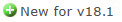 OpenJDK 8, 11, and 14. Contact Logi Analytics Support at support@logianalytics.com for help if you have problems when using other JDK.
OpenJDK 8, 11, and 14. Contact Logi Analytics Support at support@logianalytics.com for help if you have problems when using other JDK.
Select the following links to view the topics:
- Logi Report Licenses
- Installing and Running Designer on Windows
- Installing and Running Designer on macOS
- Installing and Running Designer on UNIX/Linux
- Installing Updates
- Solving Installation Problems
- Using the Designer Launch Files
- Starting Designer via Command Line
- Updating the Designer License Key
- Configuring the Logging System
 Previous Topic
Previous Topic
 Back to top
Back to top