Updating the Designer License Key
Logi Report restricts specific features by licenses. You can update your Logi Report Designer key to take advantage of the features in a new release, and you will want to update your key when your current key expires. This topic describes how you can update your license key in the command line without having to reinstall Designer.
- Open a Command Prompt window.
- Open the
<install_root>\bindirectory of your Designer. - Type the command:
rp UID INSTALLKEYWhere UID is your user ID and INSTALLKEY is the new key. If your UID contains space, you need to quote it. You can copy the key and paste it to the command window by selecting the command icon on the window title bar and selecting Edit > Paste.
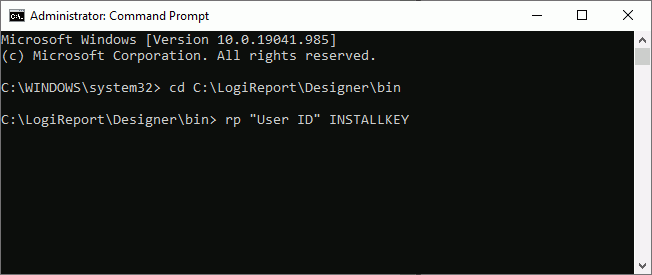
- Select Enter on the keyboard to confirm the change.
 Previous Topic
Previous Topic
 Back to top
Back to top