Create Connection Dialog Box
You can use the Create Connection dialog box to create a connection to connect a catalog to one of these databases: Oracle, SQL Server, MySQL, InterSystems IRIS, PostgreSQL, JDBC, JSON, XML, SOAP Web Service, MongoDB, and Hive. This topic describes the options in the dialog box.
Designer displays the Create Connection dialog box when you select an item in the Connect category on the Start Page.
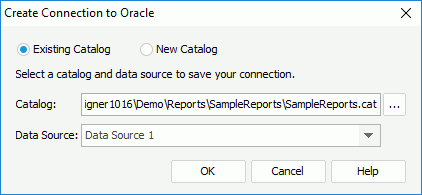
You see the following options in the dialog box:
Existing Catalog
Select to create the connection in an existing catalog.
- Catalog
This option shows the current catalog. You can select another one by selecting the ellipsis .
. - Data Source
Select the catalog data source in which to create the connection.
New Catalog
Select to create the connection in a new catalog.
- Directory
Specify the directory where to save the new catalog. You can type the directory manually in the text box or select the ellipsis to select it.
to select it. - Catalog
Specify the name of the new catalog.
OK
Select to close the dialog box and open one of the following dialog boxes:
- Connect to Oracle dialog box
- Connect to MySQL dialog box
- Connect to SQL Server dialog box
- Connect to InterSystems IRIS dialog box
- Connect to PostgreSQL dialog box
- Get JDBC Connection Information dialog box
- JSON Connection Wizard dialog box
- XML Connection Wizard dialog box
- SOAP Web Service Data Source dialog box
- MongoDB Connection Wizard dialog box
Cancel
Select to cancel creating the connection and close the dialog box.
Help
Select to view information about the dialog box.
 Previous Topic
Previous Topic
 Back to top
Back to top