Bind Data Dialog Box Properties
You can use the Bind Data dialog box to bind a data source to the web report. This topic describes the properties in the dialog box.
Server displays the dialog box when you select Menu > Edit > Bind Data.
If you want to use formulas to control whether to hide or show objects whose parents do not have data source in a web report, you first need to bind a data source to the web report, then you can create formulas in the data source to control the Invisible property of such objects.
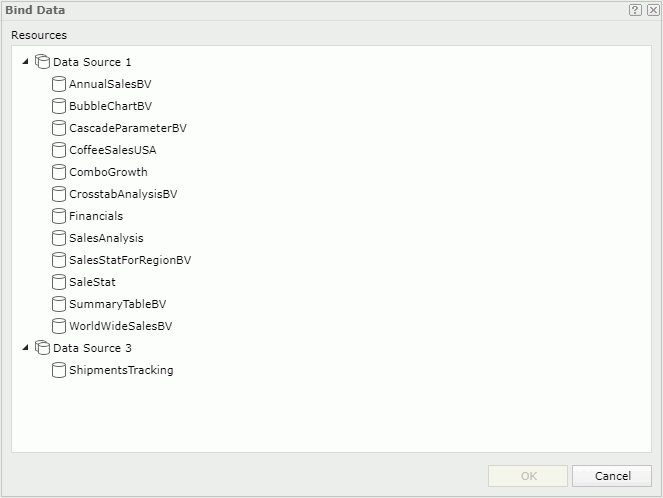
Resources
Server lists all the business views in the current catalog that you can use as the data source of the web report. Select the one you want to use.
OK
Select to bind the business view to the web report.
Cancel
Select to close the dialog box without saving any changes.
 Help button
Help button
Select to view information about the dialog box.
 Close button
Close button
Select to close the dialog box without saving any changes.
 Previous Topic
Previous Topic
 Back to top
Back to top