Select Target Dialog Box Properties
This topic describes how you can use the Select Target dialog box to specify the dashboards to apply the implementation of the Dashboard Listener API to.
Server displays the dialog box when an administrator selects the Add button  in the New Dashboard Listener dialog box.
in the New Dashboard Listener dialog box.
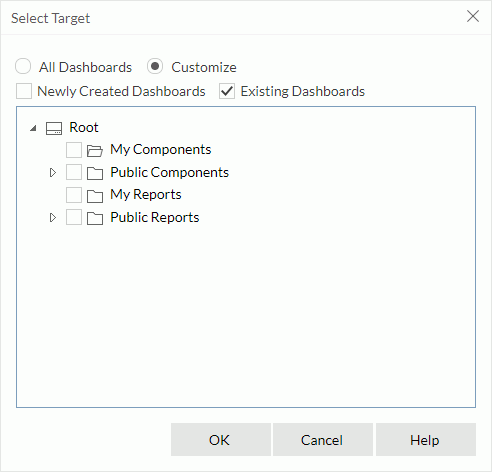
All Dashboards
Select if you want to apply the implementation to all dashboards including the newly created ones that you have not saved yet.
Customize
Select if you want to specify the dashboards to apply the implementation to.
- Newly Created Dashboards
Select to apply the implementation to all newly created dashboards that you have not saved yet. - Existing Dashboards
Select and then specify one or more folders to apply the implementation to the dashboards in the folders.
OK
Select to apply the selected resources and close the dialog box.
Cancel
Select to close the dialog box without selecting resources.
Help
Select to view information about the dialog box.
 Previous Topic
Previous Topic
 Back to top
Back to top