New Dashboard Listener Dialog Box Properties
This topic describes how you can use the New Dashboard Listener dialog box to upload and register an implementation of the Dashboard Listener API.
The dialog box includes two phases, one for specifying the implementation file and the other for specifying target dashboards. Server displays the dialog box when an administrator selects New Dashboard Listener in the Administration > Other > Dashboard Listeners page on the Server Console.
When an administrator selects an implementation class and then select Properties, Server displays the Specifying Target Dashboards Phase.
Specifying the Implementation File Phase
Add an implementation file of the Dashboard Listener API.
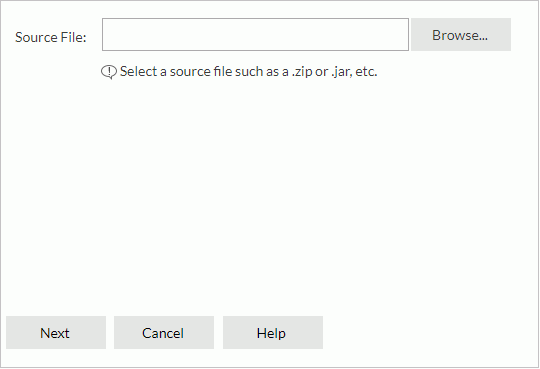
Source File
Select Browse to upload an implementation class file of the Dashboard Listener API, which could be a .zip or .jar file.
Next
Select to move forward to the next step of specifying the target resources.
Cancel
Select to close the dialog box without doing anything.
Help
Select to view information about the dialog box.
Specifying Target Dashboards Phase
Specify the dashboards which you want the implementation to take effect on.
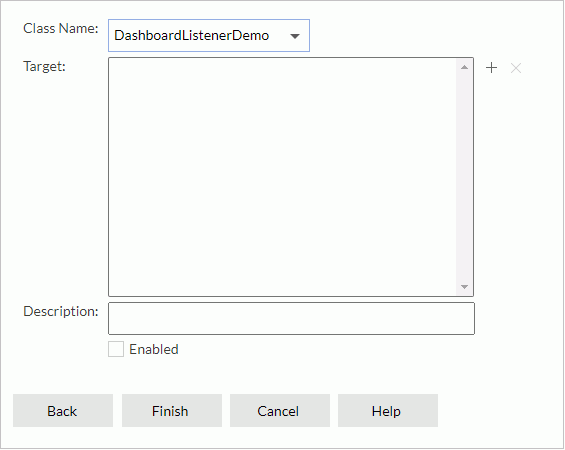
Class Name
Server lists the class names defined in the specified implementation file. Select a class name from the list or type the name manually.
Target
Specify the dashboards you want the implementation to take effect on. If the target box is empty, the implementation will not take effect.
-
 Add button
Add button
Select to open the Select Target dialog box for adding dashboards or folders that contains dashboards. -
 Remove button
Remove button
Select to remove the selected items.
Description
Specify the description of the implementation.
Enabled
Select if you want to enable the implementation. The enabled implementations will take effect.
Back
Select to return to the step of specifying an implementation file.
Finish
Select to add the implementation and close the dialog box.
Cancel
Select to close the dialog box without adding an implementation.
Help
Select to view information about the dialog box.
 Previous Topic
Previous Topic
 Back to top
Back to top