New Schedule Dialog Box Properties
This topic describes how you can use the New Schedule dialog box to create a new schedule task.
Server displays the dialog box when you select New Schedule on the task bar of the My Tasks > Scheduled page on the Server Console.
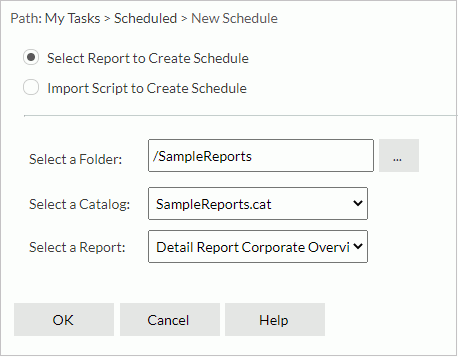
Select Report to Create Schedule
Select if you want to create the schedule task on an existing report.
- Select a Folder
Specify the folder in the server resource tree that contains the required report. Select the ellipsis button to open the Select Folder dialog box for selecting the folder.
to open the Select Folder dialog box for selecting the folder. - Select a Catalog
Select the catalog file in which the report is. Server displays this property only after you have selected a folder. - Select a Report
Select the report on which you want to create the schedule task. Server displays this property only after you have selected a folder.
Import Script to Create Schedule
Select if you want to create the schedule task on an imported script file. Then, select Browse to select the script file.
OK
Select to create the schedule task.
- If you specify to create the schedule task on an existing report, after you select OK, Server displays the Schedule dialog box for you to define the task.
- If you specify to create the schedule task on a script file, after you select OK, Server displays the Edit Script dialog box for you to edit the task information imported from the script file.
Cancel
Select to close the dialog box without creating a schedule task.
Help
Select to view information about the dialog box.
 Previous Topic
Previous Topic
 Back to top
Back to top