New Role Dialog Box Properties
This topic describes how you can use the New Role dialog box to create a role.
Server displays the dialog box when an administrator selects New Role in the Administration > Security > Role page on the Server Console.
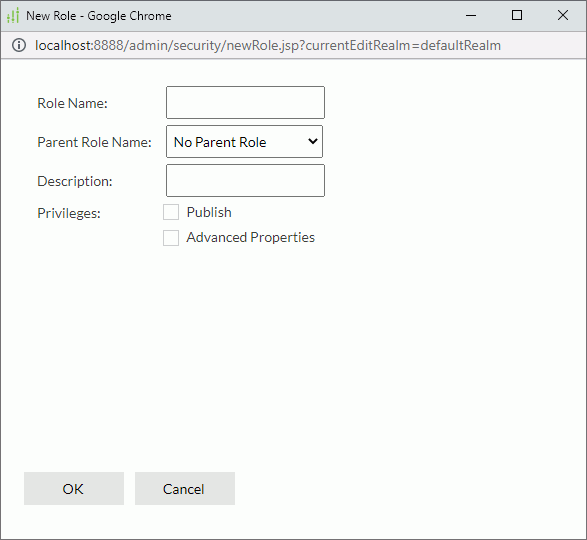
Role Name
Specify the name for the new role.
Parent Role Name
Select the parent role for the new role.
Description
Specify the description for the new role.
Privileges
Select the privileges you want the new role to have:
- Publish
The privilege of publishing resources to Logi Report Server. - Advanced Properties
The privilege of viewing advanced version properties information, such as catalog connections and report related resources.
OK
Select to create the new role.
Cancel
Select to close the dialog box without creating a role.
 Previous Topic
Previous Topic
 Back to top
Back to top