Select Values Dialog Box Properties
You can use the Select Values dialog box to specify one or more values to apply a filter criterion. This topic describes the properties in the dialog box.
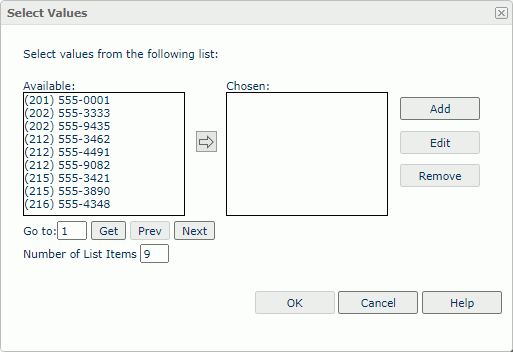
Available
Select a value you want to filter report data with, and then select the Add Value button  to add it to the Chosen box.
to add it to the Chosen box.
Add
Select to add a line to the Chosen box, and then you can type a value manually, when you have not added a value.
Edit
Select to edit the item in the Chosen box. You can also select the item to edit it.
Remove
Select to remove the item from the Chosen box.
Go to
Type a number N here and select Get to fetch a value list starting from the Nth value.
Prev
Select to display the previous value list.
Next
Select to display the next value list.
Number of List Items
Specify the number of items you want to display in the Available box and select Get to fetch a value list.
OK
Select to apply the value you specified here and exit the dialog box.
Cancel
Select to close the dialog box without saving any changes.
Help
Select to view information about the dialog box.
 Previous Topic
Previous Topic
 Back to top
Back to top