Select Resource Dialog Box Properties
You can use the Select Resource dialog box to select the field of a dynamic aggregation object. This topic describes the properties in the dialog box.
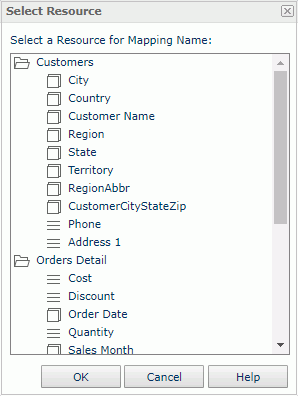
Server lists all the group objects  and detail objects
and detail objects  in the current business view and the dynamic formulas
in the current business view and the dynamic formulas  that you have created in the report. Select a field, and then select OK.
that you have created in the report. Select a field, and then select OK.
OK
Select to apply any changes you made here and exit the dialog box.
Cancel
Select to close the dialog box without saving any changes.
Help
Select to view information about the dialog box.
 Previous Topic
Previous Topic
 Back to top
Back to top