KPI Properties
This topic describes how you can use the KPI Properties dialog box to update the properties of a KPI. Server displays the dialog box when you right-click a KPI or the blank area in a KPI and select Properties from the shortcut menu.
This topic contains the following sections:
You see these elements on both tabs:
OK
Select OK to apply any changes you made here.
Cancel
Select Cancel to close the dialog box without saving any changes.

Select to view information about the KPI Properties dialog box.

Select to close the dialog box without saving any changes.
General Tab Properties
This tab shows some general information of the KPI.
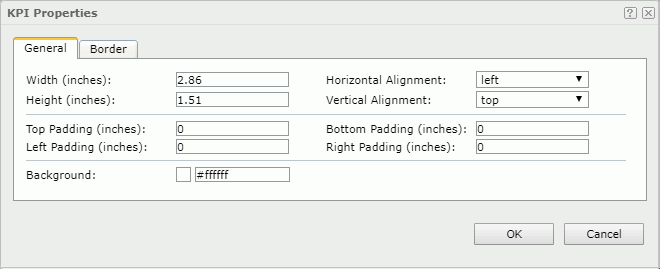
Width
Specifies the width of the KPI.
Height
Specifies the height of the KPI.
Horizontal Alignment
Specifies the horizontal alignment of the objects in the KPI.
Vertical Alignment
Specifies the vertical alignment of the objects in the KPI.
Top Padding
Specifies the space between the objects of the KPI and its top border.
Bottom Padding
Specifies the space between the objects of the KPI and its bottom border.
Left Padding
Specifies the space between the objects of the KPI and its left border.
Right Padding
Specifies the space between the objects of the KPI and its right border.
Background
Specifies the background color of the KPI.
To change the color, select the color indicator to select a color from the color palette. You can select More Colors in the color palette to access the Color Picker dialog box in which you can select a color within a wider range. You can also type a color string in the format #RRGGBB directly in the text box. If you want to make the background transparent, type Transparent in the text box.
Border Tab Properties
This tab shows information about borders of the KPI. You can modify all the border settings in this tab.
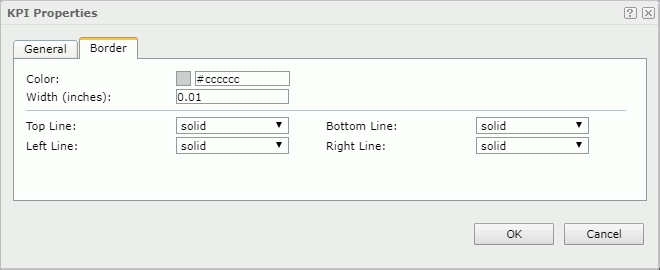
Color
Specifies the border color.
Width
Specifies the border width.
Top Line
Specifies the style of the top border line.
Bottom Line
Specifies the style of the bottom border line.
Left Line
Specifies the style of the left border line.
Right Line
Specifies the style of the right border line.
 Previous Topic
Previous Topic
 Back to top
Back to top