Format Org Line Dialog Box Properties
This topic describes how you can use the Format Org Line dialog box to format the lines of an org chart. Server displays the dialog box when you right-click an org chart and select Format Line from the shortcut menu.
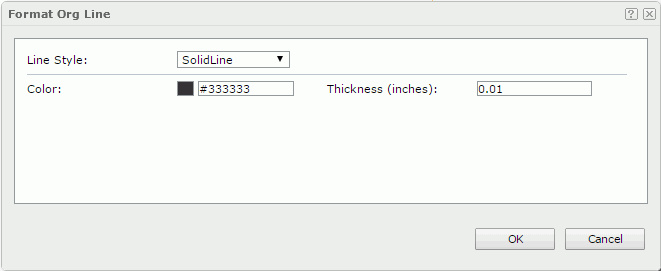
Line Style
Specifies the style of the lines. Choose a style from the drop-down list.
Color
Specifies the color of the line borders.
Thickness
Specifies the thickness of the line borders.
OK
Applies the settings and closes this dialog box.
Cancel
Cancels the settings and closes this dialog box.

Displays the help document about this feature.

Ignores the setting and closes this dialog box.
 Previous Topic
Previous Topic
 Back to top
Back to top