Enter Parameter Values Dialog Box Properties
This topic describes how you can use the Enter Parameter Values dialog box to specify parameter values for a report.
Logi Report displays the dialog box when you select Run in the Web Report Wizard to run a web report with parameters.
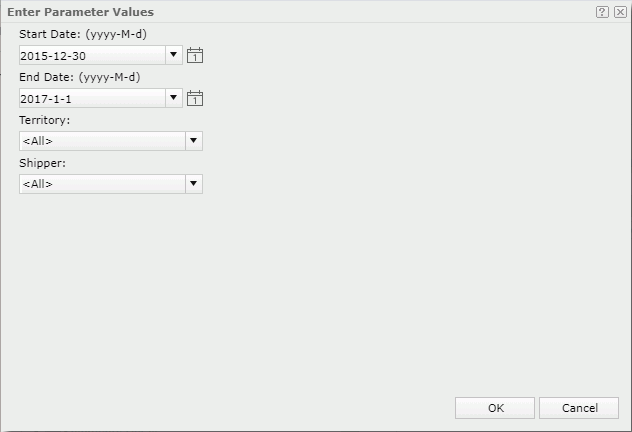
Logi Report displays the parameters that the report uses. Specify the values for each parameter.
OK
Select OK to run the report using the parameter values you specified here.
Cancel
Select Cancel to close the dialog box without running the report.

Select to view information about the Enter Parameter Values dialog box.

Select to close the dialog box without running the report.
 Previous Topic
Previous Topic
 Back to top
Back to top