Select Business View Elements Dialog Box Properties
This topic describes how you can use the Select Business View Elements dialog box to select business view elements in the specified catalog for which you want to define the dynamic display names.
Server displays the dialog box when an administrator selects Select Business View Elements in the New Dynamic Display Name dialog box or Edit Dynamic Display Name dialog box.
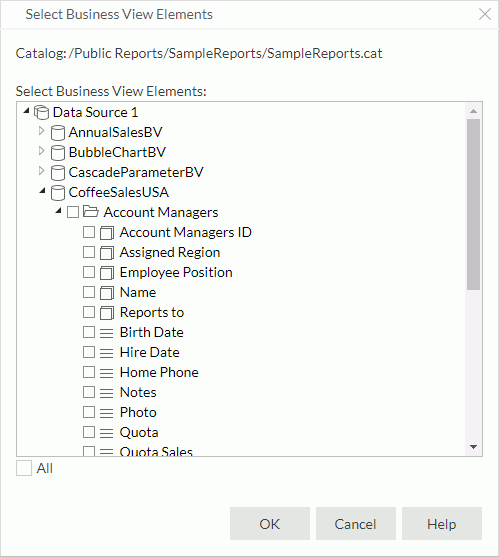
Catalog
Server displays the current catalog path.
Select Business View Elements
Server lists all the business views and their elements in the catalog. You can select multiple elements.
All
Select or clear all the business view elements in the catalog.
OK
Select to apply the selected business view elements and exit the dialog box.
Cancel
Select to close the dialog box without selecting business view elements.
Help
Select to view information about the dialog box.
 Previous Topic
Previous Topic
 Back to top
Back to top