Auditing Dialog Box Properties
Use the Auditing dialog box to audit a user. This topic describes how to audit events.
Server displays the dialog box when an administrator selects Auditing for a user in the Control column of the Administration > Security > User page on the Server Console.
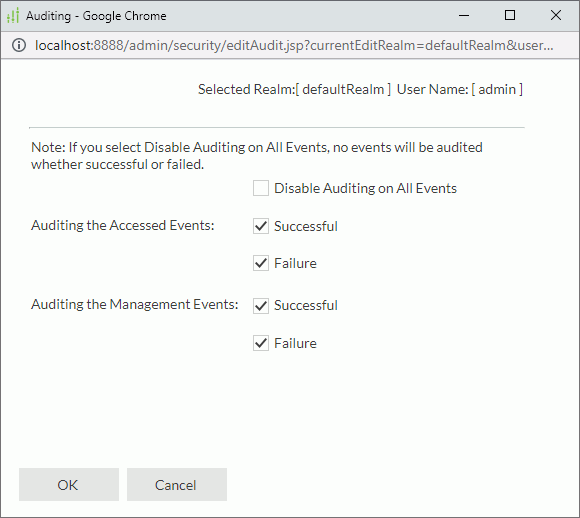
Selected Realm
The current realm.
User Name
Name of the user whose events you want to audit.
Disable Auditing on All Events
Select if you do not want to audit all events.
Auditing the Accessed Events
Audit accessed events and record them in the log file in <install_root>\logs.
- Success
Select to audit and record the accessed events when they succeed. - Failure
Select to audit and record the accessed events when they fail.
Auditing the Management Events
Audit the management events and record them in the log file in <install_root>\logs.
- Success
Select to audit and record management events when they succeed. - Failure
Select to audit and record management events when they fail.
OK
Select to audit and record the events with the information you have specified.
Cancel
Select to close the dialog box without saving any changes.
 Previous Topic
Previous Topic
 Back to top
Back to top