Edit URL Frame Dialog Box Properties
You can use the Edit URL Frame dialog box to edit the URL. This topic describes the properties in the dialog box.
Server displays the dialog box when you select the Edit button  on the title bar of a web page frame and then select Edit Setting.
on the title bar of a web page frame and then select Edit Setting.
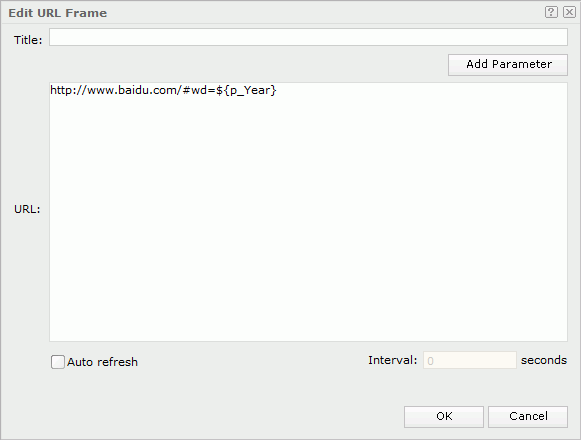
Title
Type the title of the frame that holds the web page.
URL
Type the URL of the web page you would like to show in the dashboard.
Select Add Parameter if you want to insert a parameter into the URL to compose a dynamic URL. Server displays the Select Data Source dialog box for you to select the data source that contains the required parameter when you haven't specified any data source, or the Select Parameter dialog box when you have specified a data source.
Auto refresh
Select if you want to refresh the specified web page periodically. Then, type the time interval between two refreshes in the Interval text box.
OK
Select to apply any changes you made here and exit the dialog box.
Cancel
Select to close the dialog box without saving any changes.
 Help button
Help button
Select to view information about the dialog box.
 Close button
Close button
Select to close the dialog box without saving any changes.
 Previous Topic
Previous Topic
 Back to top
Back to top