PDF Sign Option Dialog Box Properties
You can use the PDF Sign Option dialog box to set signing properties for the PDF file. This topic describes the properties in the dialog box.
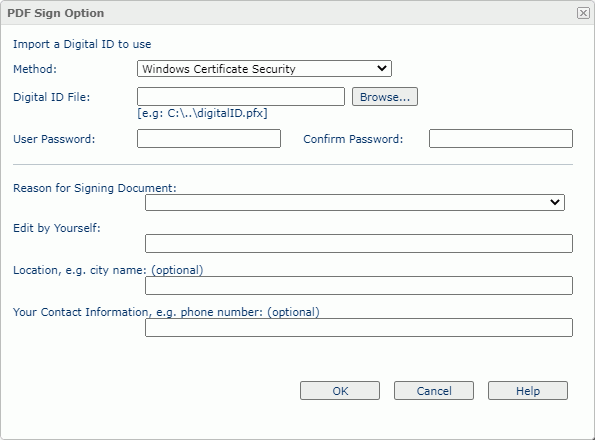
Method
Select the digital signing method.
Digital ID File
Select Browse and select a digital ID file.
User Password
Type a password for this digital ID file.
Confirm Password
Type the password again to confirm it.
Reason for Signing Document
Select the reason for signing the document.
Edit by Yourself
Edit the reason for signing the document.
Location
Specify your location if you want to.
Your Contact Information
Specify your contact information if you want to.
OK
Select to apply any changes you made here and exit the dialog box.
Cancel
Select to close the dialog box without saving any changes.
Help
Select to view information about the dialog box.
 Previous Topic
Previous Topic
 Back to top
Back to top