New Page Report Dialog Box Properties
You can use the New Page Report dialog box to create a new page report that contains one report tab. This topic describes the properties in the dialog box.
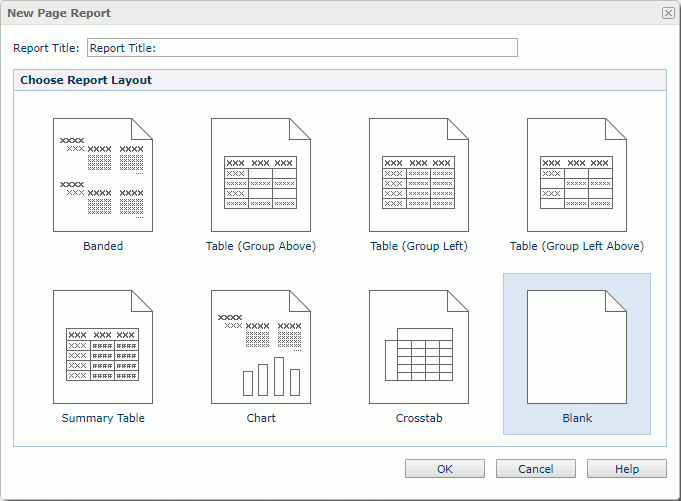
Report Title
Specify the title of the report tab.
Choose Report Layout
Select the report layout on which you want to create your report tab.
- Banded
Select to create a report containing a banded object. - Table (Group Above)
Select to create a report containing a table with group information above the detail row. - Table (Group Left)
Select to create a report containing a table with group information left to the detail row. - Table (Group Left Above)
Select to create a report containing a table with group information left above the detail row. - Summary Table
Select to create a report containing a table with only group and summary information. - Chart
Select to create a report containing a chart. - Crosstab
Select to create a report containing a crosstab. - Blank
Select to create a blank report.
OK
Select to open the corresponding report wizard or a new page report with a blank report tab if you select Blank.
Cancel
Select to close the dialog box without creating a page report.
Help
Select to view information about the dialog box.
 Previous Topic
Previous Topic
 Back to top
Back to top