Insert Parameter Form Control Dialog Box Properties
You can use the Insert Parameter Form Control dialog box to insert a parameter form control into a report for running reports from the current report. This topic describes the properties in the dialog box.
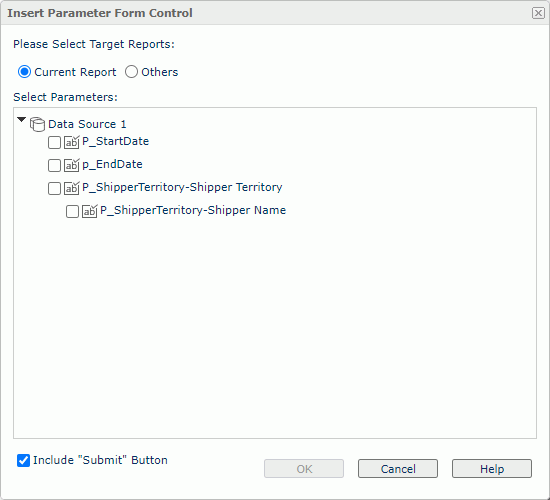
Please Select Target Reports
Specify the reports to run.
- Current Report
Select to run the current report.- Select Parameters
Select the parameters you want to use to run the current report. Once you select one of a group of cascading parameters, Server automatically selects all the other parameters in the cascading group.
- Select Parameters
- Others
Select to run other reports.- Reports
Select the reports you want to run. If all the selected reports contain no parameters, you cannot finish the dialog box. - Parameter Information
You can select a report and then view its parameters here.
- Reports
Include "Submit" Button
Select if you want the parameter form control to contain the Submit button. You can select Submit to submit the parameter values you specify in the parameter form control. If there is no Submit, once you change the values of a parameter in the parameter form control, the new values will apply automatically.
OK
Select to insert a parameter form control into the report.
Cancel
Select to close the dialog box without the insertion.
Help
Select to view information about the dialog box.
 Previous Topic
Previous Topic
 Back to top
Back to top