Fill Effects Dialog Box Properties
You can use the Fill Effects dialog box to specify a gradient fill effect for an object. This topic describes the properties in the dialog box.
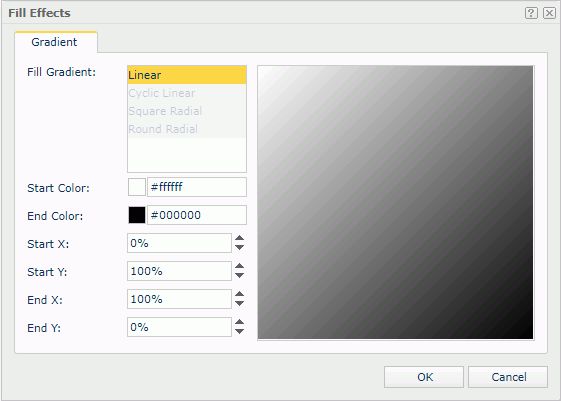
Fill Gradient
Server displays the type of gradient to fill the object. It is Linear by default.
Start Color
Specify a color in the gradient graph.
End Color
Specify the other color in the gradient graph.
Start X
Specify the horizontal position, measured in the percentage of the object's width, from the left edge of the object, where the gradient starts.
Start Y
Specify the vertical position, measured in the percentage of the object's height, from the top edge of the object, where the gradient starts.
End X
Specify the horizontal position, measured in the percentage of the object's width, from the left edge of the object, where the gradient ends.
End Y
Specify the vertical position, measured in the percentage of the object's height, from the top edge of the object, where the gradient ends.
Preview
Server displays a preview of your settings.
OK
Select to apply any changes you made here and exit the dialog box.
Cancel
Select to close the dialog box without saving any changes.
 Help button
Help button
Select to view information about the dialog box.
 Close button
Close button
Select to close the dialog box without saving any changes.
 Previous Topic
Previous Topic
 Back to top
Back to top