Customize Gauge Angle Dialog Box Properties
You can use the Customize Gauge Angle dialog box to customize the angle of the arcs in a dial gauge or solid gauge chart. This topic describes the properties in the dialog box.
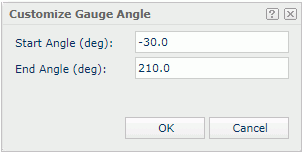
Start Angle
Specify the start angle of the arcs.
End Angle
Specify the end angle of the arcs.
OK
Select to apply any changes you made here and exit the dialog box.
Cancel
Select to close the dialog box without saving any changes.
 Help button
Help button
Select to view information about the dialog box.
 Close button
Close button
Select to close the dialog box without saving any changes.
 Previous Topic
Previous Topic
 Back to top
Back to top