Suppress Row Subtotals Dialog Box
You can use the Suppress Row Subtotals dialog box to customize the visibility of the subtotals of the row fields in a crosstab. This topic describes the options in the dialog box.
Designer displays the Suppress Row Subtotals dialog box when you select the ellipsis  next to Suppress Row Subtotals in the Layout screen of the Create Crosstab dialog box or Crosstab Wizard dialog box.
next to Suppress Row Subtotals in the Layout screen of the Create Crosstab dialog box or Crosstab Wizard dialog box.
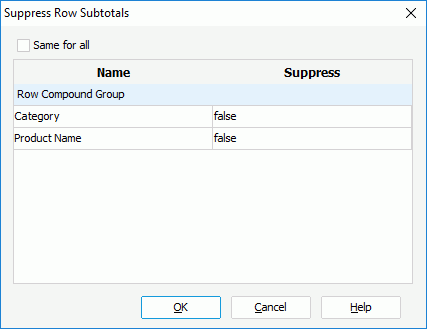
You see the following options in the dialog box:
Same for all
Select to apply the setting for the subtotal of the first row field in the box below to all the subtotals of the row fields in the crosstab.
Name
For a common crosstab, the column shows the row fields in the crosstab, excluding the one on the topmost row group level; for a compound crosstab, the column shows the row fields excluding the one on the topmost row group level in each row compound group.
Suppress
This column shows whether you specify to suppress the subtotals of the row fields. To specify the value, select in the value cell and select "true" or "false" from the drop-down list. You can also use a constant level formula to control the value.
OK
Select to apply your settings and close the dialog box.
Cancel
Select to close the dialog box without saving any changes.
Help
Select to view information about the dialog box.
 Previous Topic
Previous Topic
 Back to top
Back to top