Insert Banded Group Dialog Box Properties
This topic describes how you can use the Insert Banded Group dialog box to insert a group into a banded object.
Server displays the dialog box when you right-click a banded object and select Insert Group from the shortcut menu or right-click a group panel in a banded object and select Insert Group Before or Insert Group After from the shortcut menu.
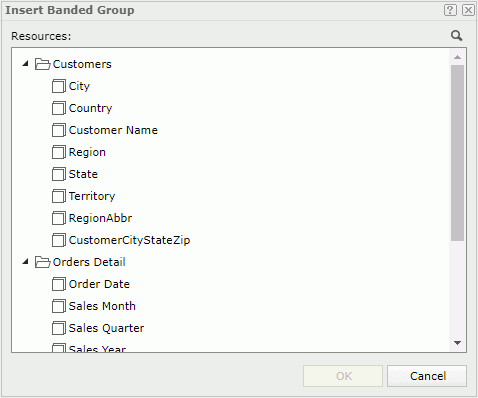
Resources
Displays all the group objects in the business view used by the banded object. Select the group object you want to use for the new group.
OK
Inserts a new group in the banded object and closes the dialog box.
Cancel
Cancels the insertion and closes the dialog box.

Displays the help document about this feature.

Ignores the setting and closes this dialog box.
 Previous Topic
Previous Topic
 Back to top
Back to top