Customize Chart Value Names Dialog Box Properties
This topic describes how you can use the Customize Chart Value Names dialog box to customize the names of the fields used as the values in a chart.
Server displays this dialog box when you do either of the following:
Select Customize Chart Value Names and then select the ellipsis button  in the dialog box that opens after you right-click a chart and then select Format Graph.
in the dialog box that opens after you right-click a chart and then select Format Graph.
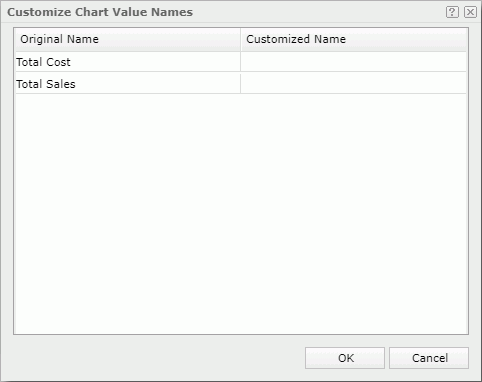
Original Name
Server lists the original names of the fields used as the values in the chart.
Customized Name
Provide a new name for a field. Server uses the new name in the data marker hint.
OK
Select to apply any changes you made here and exit the dialog box.
Cancel
Select to close the dialog box without saving any changes.
 Help button
Help button
Select to view information about the dialog box.
 Close button
Close button
Select to close the dialog box without saving any changes.
 Previous Topic
Previous Topic
 Back to top
Back to top