Cube Status Dialog Box Properties
This topic describes how you can use the Cube Status dialog box to view the information about whether the data components in the current report apply in-memory cubes and the reasons if not.
Server displays the dialog box after you select the Cube Status button  on the toolbar.
on the toolbar.
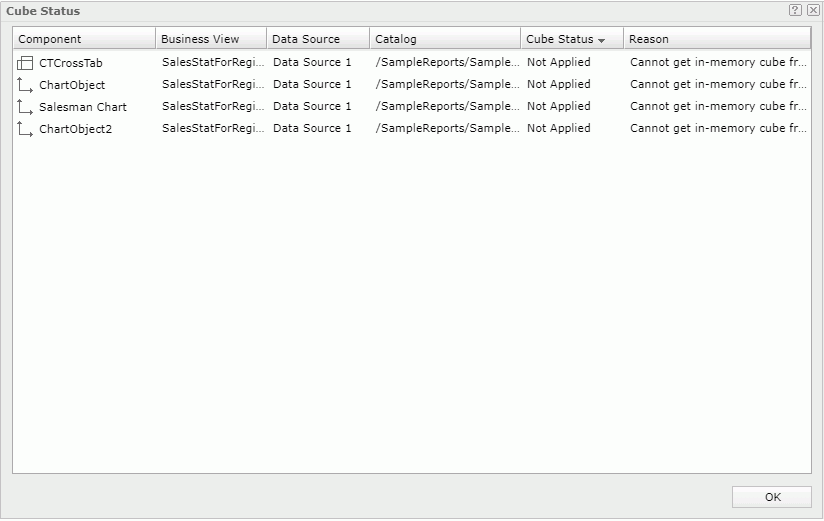
Component
The Data components in the current report.
Business View
The business view that each data component uses.
Data Source
The data source that contains the business view.
Catalog
The path of the catalog that contains the business view.
Cube Status
Server shows whether a data component applies an in-memory cube. This column is sortable.
Reason
Server shows the reason why a data component does not apply an in-memory cube. The reasons might not display fully, in which case you can hover over a reason to get its full content.
OK
Select to exit the dialog box.
 Help button
Help button
Select to view information about the dialog box.
 Close button
Close button
Select to close the dialog box without saving any changes.
 Previous Topic
Previous Topic
 Back to top
Back to top