Select Data Source Dialog Box Properties
This topic describes how you can use the Select Data Source dialog box to select a business view for performing visual analysis based on.
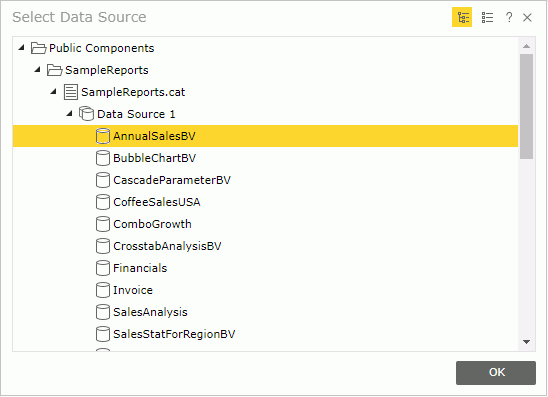
The available business views are listed for selection. The available business views come from the current catalog in the current directory in the server resource tree. If the current catalog contains no business view or if it is the server root directory, all available business views will be listed.

Displays the available business views in a tree structure.

Displays the available business views as list.
OK
Closes this dialog box and opens Visual Analysis.

Displays the help document about this feature.

Ignores the setting and closes this dialog box.
 Previous Topic
Previous Topic
 Back to top
Back to top