Publish to Server Dialog Box Properties
This topic describes how you can use the Publish to Server dialog box to publish resources from one Logi Report Server to another. Server displays the dialog box when you select Publish > To Server on the task bar of the Resources page on the Server Console after you have signed in to the target server.
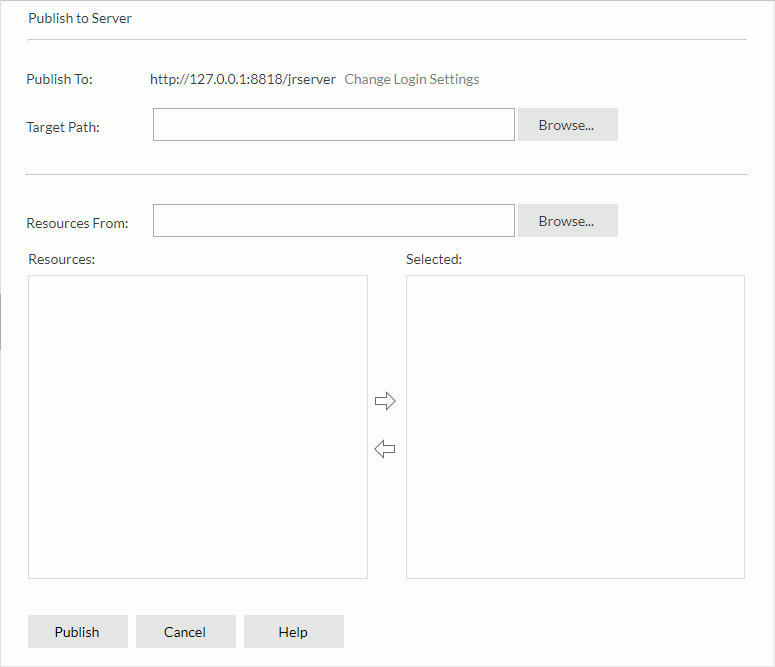
Publish To
Shows the URL using which you have signed in to the target server to which the resource will be published.
- Change Login Settings
Opens the Login Server dialog box to edit the information you used to sign in.
Target Path
Specifies the folder on the target server resource tree where the resource will be published. Select the Browse button to select the folder.
Resources From
Specifies in which folder to get the resources in the source server resource tree. Select the Browse button to select folder.
Resources
Lists the resources that can be published.
Selected
Lists the resources you have selected to publish.

Adds the resources selected in the Resources box to the Selected box.

Removes the selected resources from the Selected box.
Publish
Publishes the selected resources to the specified server.
Cancel
Cancels the operations.
Help
Displays the help document about this feature.
 Previous Topic
Previous Topic
 Back to top
Back to top