New Organization Dialog Box Properties
This topic describes how you can use the New Organization dialog box to create an organization.
Server displays the dialog box when an administrator selects New Organization in the Administration > Security > Organization page on the Server Console.
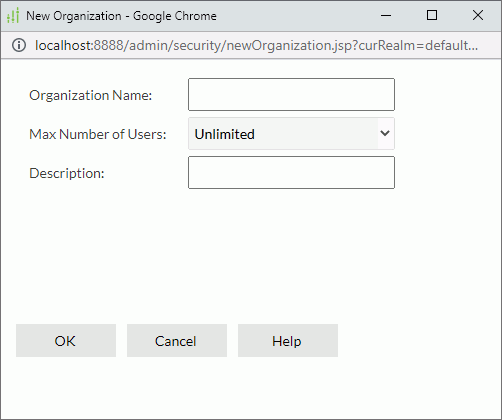
Organization Name
Specify the name of the organization. The system wide organization name is System, which is reserved. The organization name should be distinct. A valid name can contain only '0' to '9', 'a' to 'z', 'A' to 'Z', '&', '-', '_', '.', and blank, with no more than 32 characters.
Max Number of Users
Specify the maximum number of users you want to allow in the organization. The default value unlimited means that the number is not limited. You can select a value from the drop-down list or type an integer number in the combo box directly.
Description
Provide information about the organization.
OK
Select to create the organization.
Cancel
Select to close the dialog box without creating an organization.
Help
Select to view information about the dialog box.
 Previous Topic
Previous Topic
 Back to top
Back to top