Page Setup Dialog Box Properties
Use the Page Setup dialog box to specify the page properties of the printed or exported output file. This topic describes how to update page properties for print or export.
This topic contains the following sections:
Page Setup Dialog Box Properties for Print
When you open the Page Setup dialog box by selecting More Setting in the Print dialog box, you can specify the page properties of the printed output file.
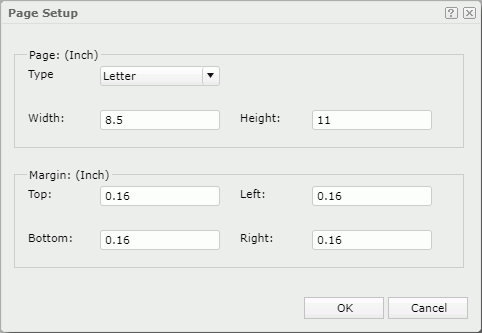
Page
Specify page type and size.
- Type
Select the page type from the drop-down list. Select Custom Size if you want to define the page width and height by yourself. - Width
Type the width of the page, in inches. - Height
Type the height of the page, in inches.
Margin
Specify page margin.
- Top
Type the distance of the layout area to the top edge of the page, in inches. - Bottom
Type the distance of the layout area to the bottom edge of the page, in inches. - Left
Type the distance of the layout area to the left edge of the page, in inches. - Right
Type the distance of the layout area to the right edge of the page, in inches.
OK
Select to apply any changes you made here and exit the dialog box.
Cancel
Select to close the dialog box without saving any changes.
 Help button
Help button
Select to view information about the dialog box.
 Close button
Close button
Select to close the dialog box without saving any changes.
Page Setup Dialog Box Properties for Export
When you open the Page Setup dialog box by selecting the Page Setup button  in the Export dialog box or Print dialog box, you can specify the page properties of the output file, and the dialog contains two tabs: General and Export.
in the Export dialog box or Print dialog box, you can specify the page properties of the output file, and the dialog contains two tabs: General and Export.
You see these elements on both tabs:
OK
Select to apply any changes you made here and exit the dialog box.
Cancel
Select to close the dialog box without saving any changes.
 Help button
Help button
Select to view information about the dialog box.
 Close button
Close button
Select to close the dialog box without saving any changes.
General Tab Properties
Use the General tab to update the general page properties of the exported result file.
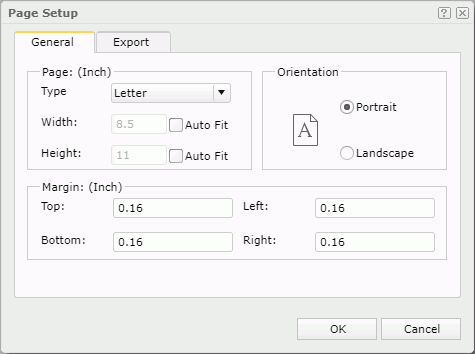
Specify page type and size.
- Type
Select the page type from the drop-down list. Select Custom Size if you want to define the page width and height by yourself. - Width
Specify the page width when the page type is Custom Size.Select Auto Fit if you want to dynamically calculate the page width according to the content width within the page. This property only works in system layout when you are exporting multiple library components.
- Height
Specify the page height when the page type is Custom Size.Select Auto Fit if you want to dynamically calculate the page height according to the content height within the page. This property only works in system layout when you are exporting multiple library components.
Orientation
Specify paper orientation. Select Portrait to position the page vertically, or select Landscape to position the page horizontally.
Margin
Specify page margin.
- Top
Type the distance of the layout area to the top edge of the page, in inches. - Bottom
Type the distance of the layout area to the bottom edge of the page, in inches. - Left
Type the distance of the layout area to the left edge of the page, in inches. - Right
Type the distance of the layout area to the right edge of the page, in inches.
Export Tab Properties
Use the Export tab to update the page properties of different export format.
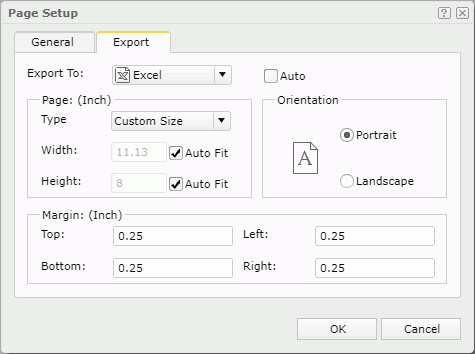
Export To
Select the export format to customize the page properties of its output file.
Auto
Select Auto if you want to use the page properties in the General tab of the dialog box. Clear Auto if you want to customize the page properties for each format.
Page
Orientation
Select the paper orientation for the output file: Portrait (vertically) or Landscape (horizontally).
Margin
Specify page margin.
- Top
Type the distance of the layout area to the top edge of the page, in inches. - Bottom
Type the distance of the layout area to the bottom edge of the page, in inches. - Left
Type the distance of the layout area to the left edge of the page, in inches. - Right
Type the distance of the layout area to the right edge of the page, in inches.
 Previous Topic
Previous Topic
 Back to top
Back to top