Filter Dialog Box Properties
Use the Filter dialog box to choose whether to export/print all the data of the library component or just the current page that displays in the dashboard. This topic describes how to change the data scope in the exported or printed result.
Server displays the dialog box when you right-click a table or crosstab in the Design tab of the Export dialog box or Print dialog box and select Filter from the shortcut menu.
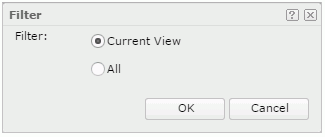
Current View
Select if you want to export/print the table or crosstab's current page that displays in the dashboard.
All
Select if you want to export/print all the data of the table or crosstab.
OK
Select to apply any changes you made here and exit the dialog box.
Cancel
Select to close the dialog box without saving any changes.
 Help button
Help button
Select to view information about the dialog box.
 Close button
Close button
Select to close the dialog box without saving any changes.
 Previous Topic
Previous Topic
 Back to top
Back to top