Save Report Template Dialog Box Properties
You can use the Save Report Template dialog box to confirm whether to save the report template when saving a report. This topic describes the properties in the dialog box.
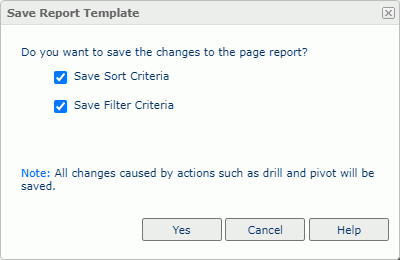
Save Sort Criteria
Select to save the sorting criteria with the report.
Save Filter Criteria
Select to save the filtering criteria with the report.
Yes
Select to save the report template and exit the dialog box.
Cancel
Select to close the dialog box without saving any changes.
Help
Select to view information about the dialog box.
 Previous Topic
Previous Topic
 Back to top
Back to top