Select Fields Dialog Box Properties
You can use the Select Fields dialog box to select the fields according to whose unique values you want to calculate the DistinctSum function. This topic describes the properties in the dialog box.
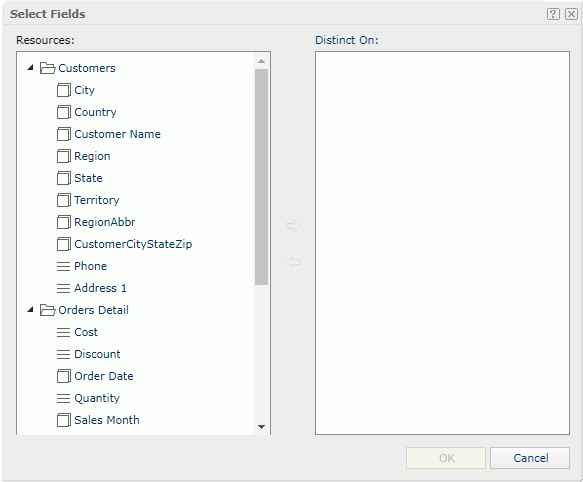
Resources
Server lists the group and detail objects in the current business view, or only the detail objects for a crosstab.

Select to add the selected field from the Resources box to the Distinct On box.

Select to remove the selected field from the Distinct On box.
Distinct On
Server lists the fields according to whose unique values you want to calculate the DistinctSum function.
OK
Select to apply any changes you made here and exit the dialog box.
Cancel
Select to close the dialog box without saving any changes.
 Help button
Help button
Select to view information about the dialog box.
 Close button
Close button
Select to close the dialog box without saving any changes.
 Previous Topic
Previous Topic
 Back to top
Back to top