Edit Additional Values Dialog Box Properties
You can use the Edit Additional Values dialog box to edit an additional value to use in a chart. This topic describes the properties in the dialog box.
The dialog box varies according to the type of the additional value you are editing: Constant Value and Average Value.
When you are editing a constant value, the Edit Additional Values dialog box is like this:
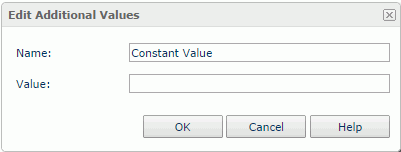
Name
Specify the display name of the constant value. Server displays the constant value under the subtype in the Show Values box.
Value
Specify a float number for the constant value.
OK
Select to apply any changes you made here and exit the dialog box.
Cancel
Select to close the dialog box without saving any changes.
Help
Select to view information about the dialog box.
When you are editing an average value, the Edit Additional Values dialog box is as follows:
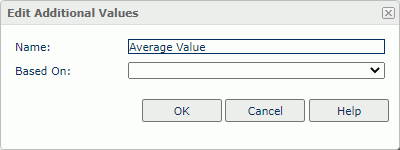
Name
Specify the display name of the average value. Server displays the average value under the subtype in the Show Values box.
Based On
Select the aggregation object based on which Server calculates the average value.
OK
Select to apply any changes you made here and exit the dialog box.
Cancel
Select to close the dialog box without saving any changes.
Help
Select to view information about the dialog box.
 Previous Topic
Previous Topic
 Back to top
Back to top