Find Dialog Box
You can use the Find dialog box to find specific fields, including DBFields and formula fields, you have lost track of in your report. This topic describes the options in the dialog box.
Designer displays the Find dialog box when you select Home > Find.
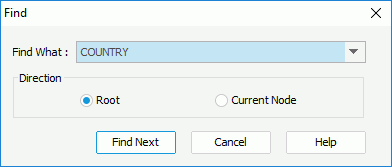
You see the following options in the dialog box:
Find What
Select the field you want to find.
Direction
Specify the criteria with which to find the field.
- Root
Select to search for the field from the top node. - Current Node
Select to search for the field from the current node.
Find Next
Select to jump to and select the next occurrence of the searching field in the report.
Cancel
Select to end the search and close the dialog box.
Help
Select to view information about the dialog box.
 Previous Topic
Previous Topic
 Back to top
Back to top