Data Source Editor Dialog Box
You can use the Data Source Editor dialog box to simplify using cached query results by adding or editing a data source driver in a catalog. This topic describes the options in the dialog box.
Designer displays the Data Source Editor dialog box when you select New, or select a data source driver and then select Edit in the Data Source Drivers dialog box.
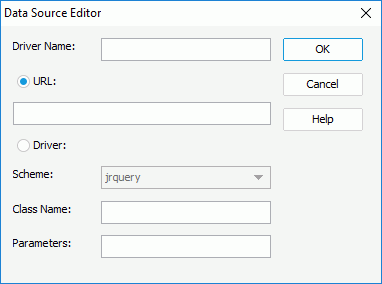
You see the following options in the dialog box:
Driver Name
Specify the name you want to use for the data source driver.
URL
Select to specify the URL of the driver definition.
The URL contains three parts: scheme, qualified class name, and arguments. If the data source driver does not use arguments, the argument part does not appear in the URL. Its syntax is: URL = "jrquery" ":" "/" qualified_classname[ ";" params].
Driver
Select to specify the driver configuration if you don't specify the URL.
- Scheme
Specify the scheme of the driver. Currently only "jrquery" is available. - Class Name
Specify the qualified class name. - Parameters
Specify the arguments for the data source driver. You should separate the arguments by semicolons (";").
OK
Select to apply your settings and close the dialog box.
Cancel
Select to close the dialog box without saving any changes.
Help
Select to view information about the dialog box.
 Previous Topic
Previous Topic
 Back to top
Back to top