Aggregate On Dialog Box
You can use the Aggregate On dialog box to calculate data using the field in the detail column. This topic describes the options in the dialog box.
Designer displays the Aggregate On dialog box when you right-click a detail column in a table and select Aggregate On from the shortcut menu.
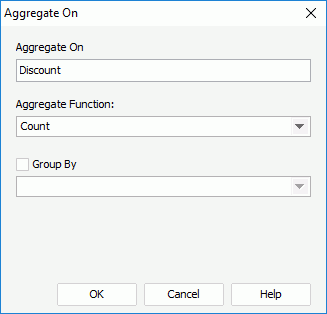
You see the following options in the dialog box:
Aggregate On
This option shows the field bound with the detail column. The field is also the one on which the summary is based.
Aggregate Function
This drop-down list contains the aggregate functions that you can use to compute the field in the detail column. Select the function you need.
- Distinct On
Designer enables this option and you should set it when you select DistinctSum as the aggregate function. Select the ellipsis to select the fields according to whose unique values to calculate DistinctSum in the Select Fields dialog box.
to select the fields according to whose unique values to calculate DistinctSum in the Select Fields dialog box.
Group By
- If you select the option, you can select a group-by field from the drop-down list below, to which to apply the summary. If you do not select a field, the summary applies to the whole dataset.
- If you do not select the option, Designer creates a dynamic summary.
OK
Select to apply your settings and close the dialog box.
Cancel
Select to close the dialog box without saving any changes.
Help
Select to view information about the dialog box.
 Previous Topic
Previous Topic
 Back to top
Back to top